N’able backup formerly now as Solarwinds backup is a platform that enables service providers to provide backup and restore solutions to their customers.
Login to Zomentum connect
Activate N'able backup:
- Go to: 1 Import - 2 Vendor - 3 Vendor templates
- Select Solarwinds reconciliation file and "Import data file"
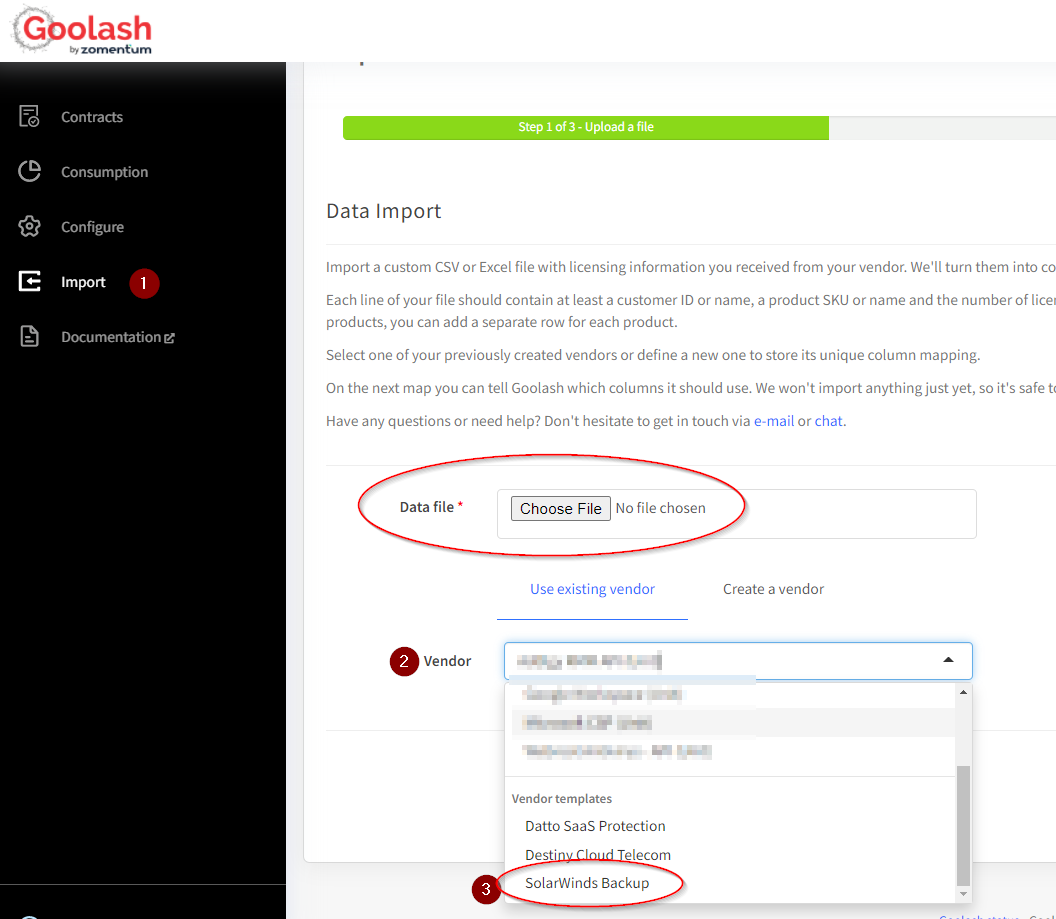
We use the Excel file provided by N'able to import in Zomentum Connect.
Example of the billing reconciliation file for N'able backup:
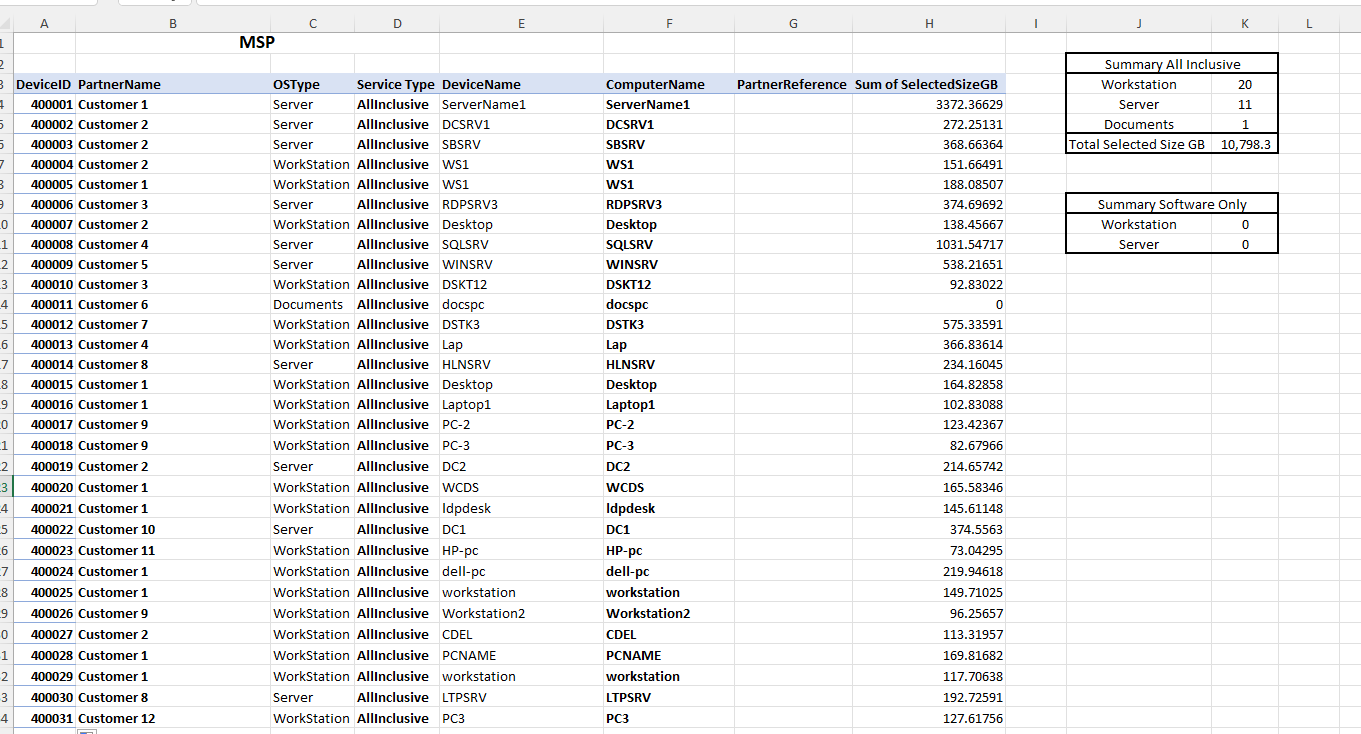
If you have a different excel / CSV file contact support@zomentum.com.
Create your contracts in the contract vendor overview: https://app.goolash.io/contracts/vendor/solarwinds-backup
Use our automated email handler to send license information direct from N'able and automatically sync the license data to Zomentum Connect so contracts are updated on a regular basis.
This way you won’t miss out on unbilled licenses.


