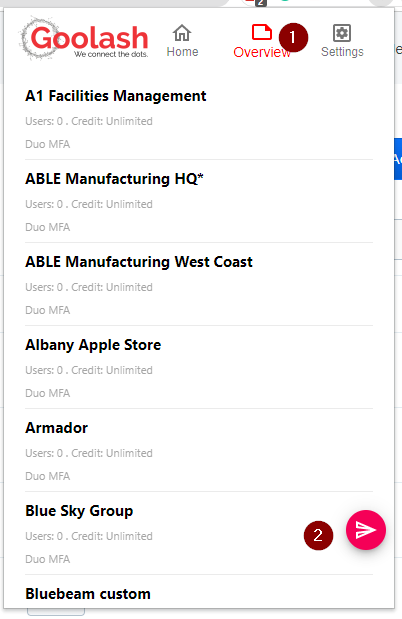Install browserplugin.
Send a mail to support@goolash.io or use the chatbot to request the browerplugin.
You will receive the browserplugin and we activate the integration in the backend.
The browser plugin is compatible with Microsoft Edge and Google Chrome.
- Extract the zip file that you received from Goolash.
- Open extensions in the browser
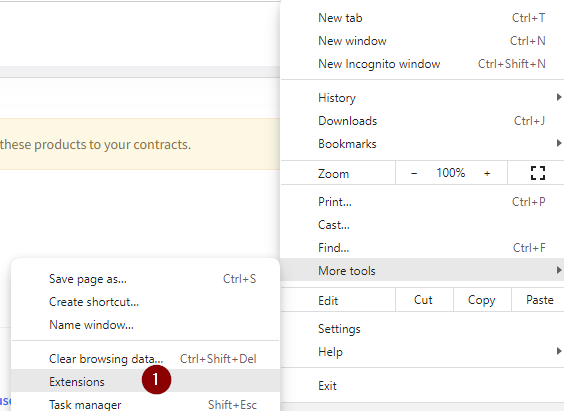
- Enable Developer mode
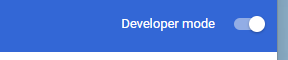
- Load unpacked
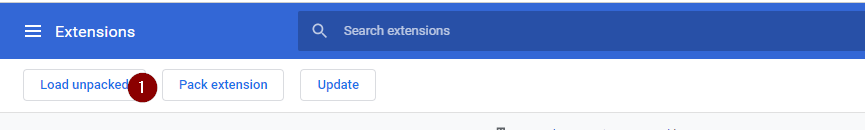
- Select folder
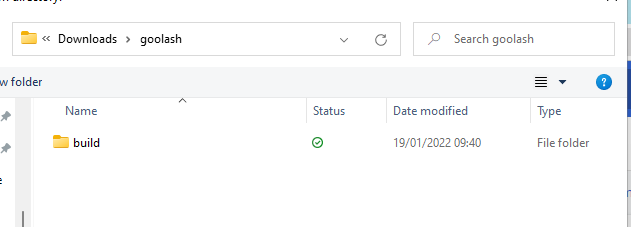
- Pin the Goolash extension
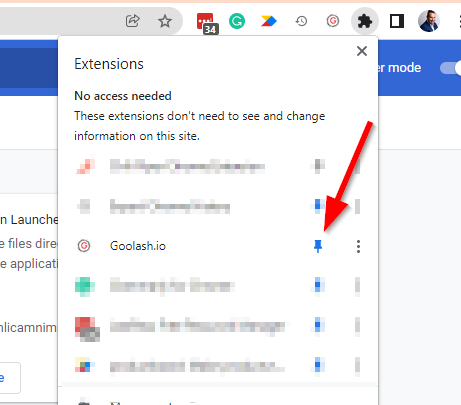
Configure browerplugin
- Enable Duo.com in the browerplugin
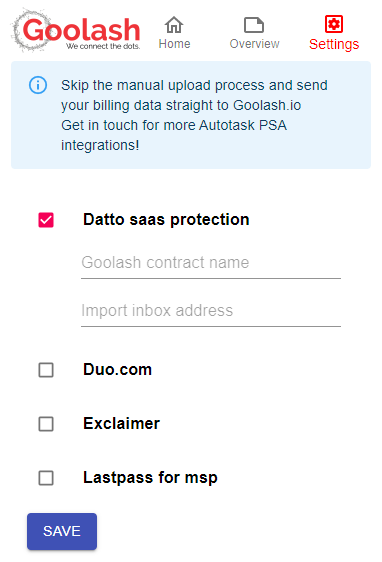
Open the configuration screen for Duo in Goolash.
https://app.goolash.io/vendors/duo
1 Add integration name
2 Copy the Import inbox address to the browersplugin
3 save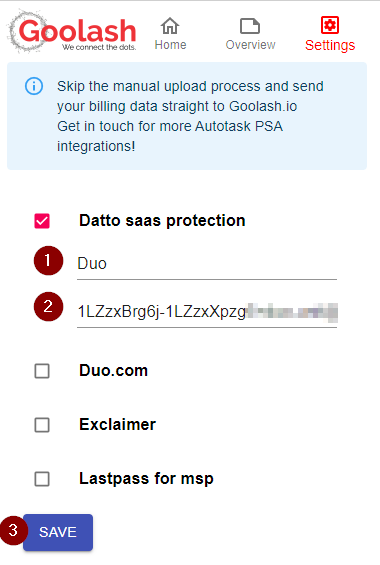
How to use the plugin
- Login to Duo.com
- Open Accounts
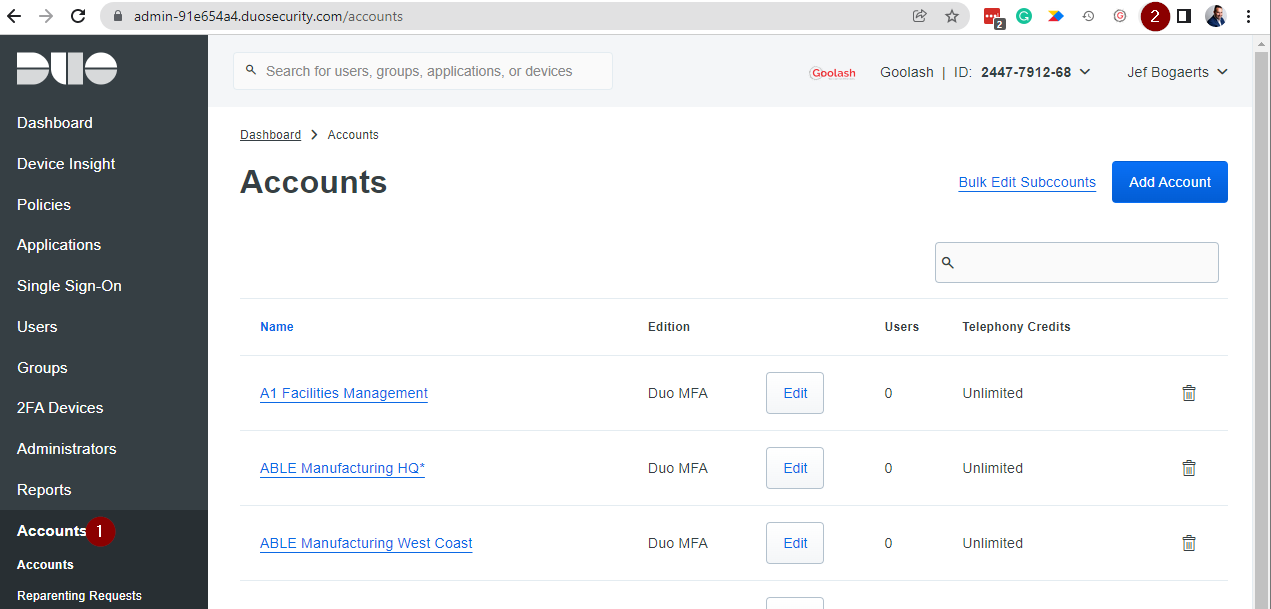
- Run browerplugin
1 Overview
2 sent